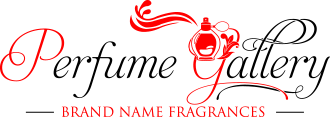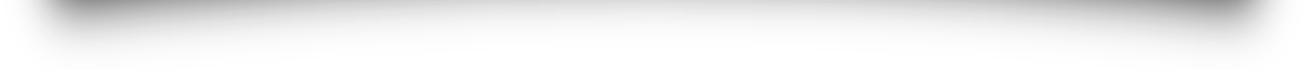
Description
New Men's Watch GOLDEN HOUR Brand Fashion Sports Watches Mens Military Waterproof Quartz Wristwatch
Introduction:
Case Material: Stainless Steel
Case Diameter: 50mm
Case Thickness: 17mm
Band Material: Silicone Strap
Band Length (includes Case): 260mm
Band Width: 26mm
Function Introduction:
Q1:How to use back light function:
:Press Button A send out balck light for 3 seconds.
Q2:How to use the stopwatch(1/100second)
:Stay the stopwatch interface; Start and stop with button C; Press button D to resert stopwatch to zero; Press button B back to standard time display.
Q3:How to use the alarm and hourly alarms ON/OFF
Step 1: Standard time display: Press B twice to enter alarm mode; Press D to switch mode:Hour to Minute; Adjusting with button C; Press button B back to standard time display.
Step 2: Stay standard time display; Press D once to alarm symbol(ALM) ON; Press D twice to Hourly alarm symbol(SIG) On; press D 3 times to (ALM) and (SIG) ON; Press D 4 times to (ALM) and (SIG) OFF.
Q4: How to adjust time, date, week
Step 1: Stay standard time display: Press B 2 times to enter, the seconds will flash; Press C to reset seconds t zero; Press D for setting, Minute-Hour-Month-Date-week; Press C to change interval of time being adjusted.
Step 2: Press B back to standard time display.
Q5: How to use the 12/24 hour switch
Step 1: Stay standard time display: Press B 2 times to enter, the seconds will flash; Press D twice to enter, the hour will be flash; Press C to change interval of time being adjusted.
Attention: When using the 12 hour format, the PM logo will be only displayed from 12 PM to 11:59 PM.
Will include Golden Hour Guarantee Card. Brand New in Original Case.